How To Void Billing Payments With Patient Juan
Similar to billings, you can also void any payments made.
Step 1: Open Billing Module
Open your Billing Module by clicking the “Billing” button on your main side navigation.
Step 2: Open Billing Details
Open the details of the billing whose payment you wish to void by clicking on it.
Step 3: Payments Tab
Navigate to the Payments tab.
Step 4: Void Payment
Click on the “Void Payment” button adjacent to the payment you wish to void.
Step 5: Confirmation of Void Payment
Finally, click the “Void Payment” button on the Confirmation window.
Note: Voiding a payment will change its status from “cleared” to “void”. It will also update the balance of the related billing by adding back the payment.