Using The Review of Systems Step In the Consultation Proper
Step 1: Review of Systems
In the Review of Systems stage, it has the following sections:
- Constitutional Symptoms
- Skin
- Eyes
- Head, Ears, Nose and Throat
- Neck Breast
- Cardiovascular
- Respiratory
- Gastrointestinal
- Genitourinary
- Extremities
- Neurologic
- Hematologic
- Endocrine
Step 2: Tick the Checkbox
All of the sections have the same process in inputting any medical information. Let’s use the Constitutional Symptoms as an example.
Click on the checkbox if the items on the list are applicable to the patient.
Step 3: Fill out the Notes Section
If there is any medical information that is excluded in the checkbox or any additional information in regards to the list, you can manually input it in the Notes text field on the bottom part of each section.
Step 4: Proceed to Next Stage
After saving, you can click the “Next” button on the bottom right of the screen to proceed to the next stage.
You can also skip this stage by clicking the “Next” button as well.