Diagnoses Report
The Diagnoses report shows the number of completed consultations for every type of diagnosis the doctor makes.
Take note that this report only considers diagnoses made using the available Philhealth Case Rates. The diagnosis report also disregards information entered using the form builders.
You can download this report in a CSV format by clicking the download button beside the generate button.
The default period for the report is the current month. However, you can easily change the reporting period by selecting a start date and an end date and clicking the “Generate” button.