Consultation Proper
Whether the consultation is by appointment or walk-in, the process is the same.
Step 1: Select Serve button
After booking an appointment, click the “Serve” icon on the Dashboard.
Upon clicking the “Serve” button, this will automatically redirect you to the Patient Information.
Step 2: Start Consultation
On the upper right corner of the Patient Information window, click the “Begin Consultation” button to start.
Step 3: A window will appear, showing the entire consultation process with different stages.
The stages are composed of the following:
- History
- Review of Systems
- Physical Exam
- Lab Results
- Diagnosis
- Plan
- Medical Forms