Using The Plan Step In the Consultation Proper
Step 1: Plan
The Plan stage of the consultation process consists of the following:
- Diet
- Specific Instructions
- Drugs
- Diagnostic Tests
- Disposition
- Follow up
These parts are included in the downloadable medical forms in the next stage.
Step 2: Instructions and Diet
In the Instructions and Diet category, the Instructions text field is required. Leaving it blank will display a warning beneath.
On the other hand the Diet text field is optional. Therefore, you can manually input information or leave it blank.
Note that the data in Instruction and Diet category are information displayed in the Take Home Instruction form.
Step 4: Drugs
Proceeding to the Drug section.
To add a medication for the patient, click on “+” icon.
It will display additional fields showing the needed information like so. Just fill out the required fields.
As you fill out the necessary fields, you can see the medication on the sample prescription form.
What if you want to add another Drug?
You can add multiple prescriptions into the form by clicking the “+” icon again.
After clicking the “+Add Drug” again, a duplicate field will display as follows.
To delete an existing Drug, click the “Trash Can” icon.
Note that the following fields are information displayed in the Prescription form.
Step 5: Diagnostic Tests
Proceeding to the Diagnostic test section, click on the “+” icon to attach.
A card will display below the header.
There are pre existing tests in the Test field that you can either select.
Or manually type the desired test.
What if you want to add another diagnostic test?
You can add multiple tests into the form by clicking the “+Add Test” button.
To delete any tests saved, click the “Trash can” icon on the upper right corner of the card.
Note that the following fields are information displayed in the Diagnostic Tests form.
Step 6: Disposition
Proceeding to the next section of the form, the Disposition.
The default disposition is “Improved”.
Remember that you can only choose one Disposition for the form.
The Specify Reason field is not required and you can manually input any information.
Note that the following fields are information displayed in the Take-Home Instructions form.
Step 7: Follow Up
Proceeding to the last section of the stage, the Follow up.
When filling out the Date and Time field of the section, a pop up window will appear.
The Date and Time fields will be filled out once you have selected your desired date and time. The Follow up Instruction field is not required and you can manually input any information.
Step 8: Proceed to the Next Stage
After filling out the required fields, click on the “Next” button on the bottom right corner of the window.